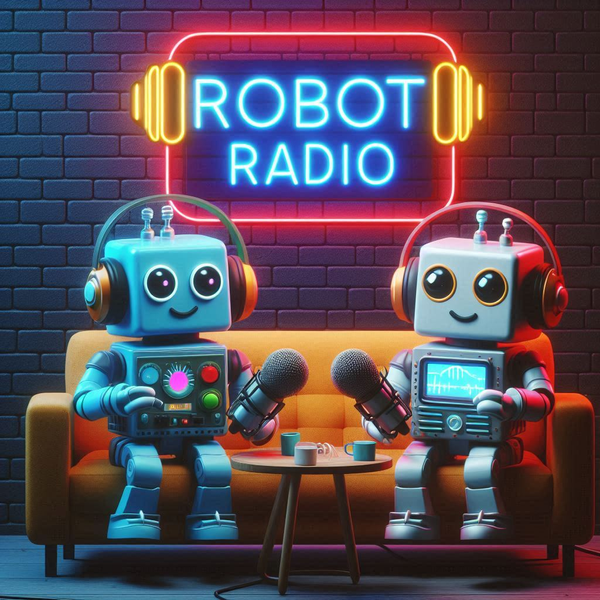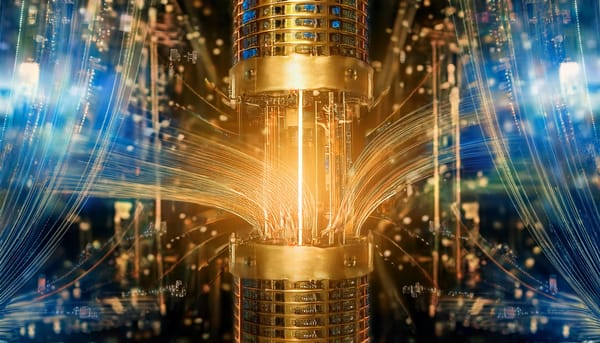10 Blue Links Weren't Enough: Bing Gets Some Action on the Side
Bing today added a number of “action buttons” to its search results. With these, you can find links to the top actions most users take on sites from airlines, couriers, restaurants, banks, rental cars, software downloads and hotels. The buttons will appear right next to the relevant search results.
Internet search is a difficult problem for computer scientists, but for consumers, it feels like it’s been solved a long time ago. As Stefan Weitz, Microsoft’s director of Bing, told CNN earlier this week, “No one wakes up in the morning and says, ‘I really wish there was a better search engine.” That’s a major challenge for Bing, which has slowly developed into a very capable search engine in its own right. To compete, Bing has to do more than Google, though. In the same interview, Weitz also says that for his team, “it’s always been about figuring out how to accomplish more than we thought was possible with a search engine.” Today, as a part of this mission, Bing is introducing its new “Action Buttons,” which will make it easier and faster for users to not just find things on a website but actually get to the point where they can take an action on that site.
![]()
Better Than Sitelinks?
At first glance, these Action Buttons look like glorified sitelinks (the little blue links to popular pages on a site that both Google and Bing show underneath the main result). Indeed, for the most part, these Action Buttons replicate links that are already in the sitelinks – though they sometimes use different words (“Reservations” vs. “Book a flight”). According to Microsoft, these links are determined by algorithms that try to find the “top actions and corresponding links in the site for a given category with high precision.”
I’m all for getting people to the results they are looking for faster. I’m not 100% sure that this new feature adds a lot of value to the service at this point, though, as it mostly highlights a functionality that already exists in the sitelinks. Deepak Vijaywargi, a program manger on the Bing team, however, argues that, “with Action Buttons, it’s less about searching and more about getting things done” and that we should “stay tuned for more from [Bing] in this area.”