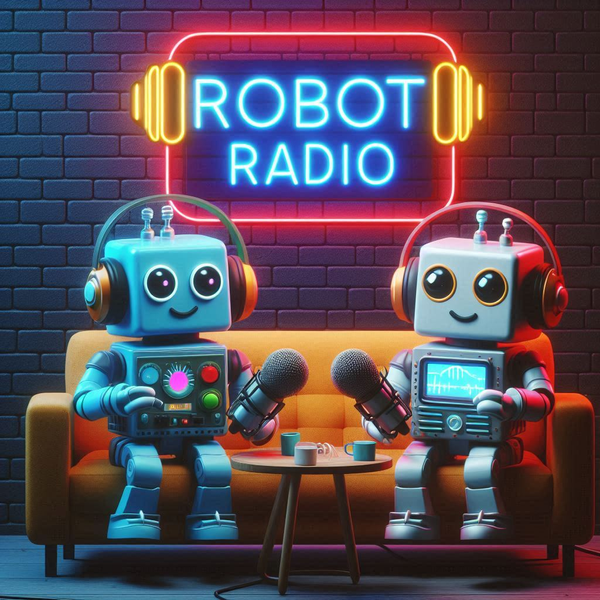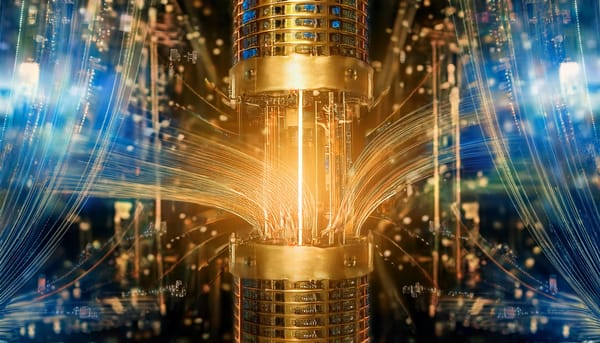Chrome 12 Goes Stable: Gains Speed and Security Features, Loses Google Gears
Google’s three release channels for Chrome sometimes make it hard to track what’s new in each of the new releases, but today’s launch of Chrome 12 to the Stable channel brings enough updates to the most widely used channel to warrant some extra attention. With Chrome 12, Google is introducing hardware accelerated 3D CSS and an addition to Google’s Safe Browsing feature that protects users from downloading malicious files. In addition Chrome 12 features the ability to delete Flash cookies from inside Chrome, improved screen reader support and a new (and very useful) warning that double checks that users who press Command-Q on the Mac really want to close all tabs.
Faster 3D CSS With Shaun the Sheep
Hardware accelerated 3D CSS, says Google, “means you’ll get a snazzier experience in some web pages and web apps that choose to implement 3D effects.” To see what this means in practice, check out this “Shaun the Sheep” Chrome experiment (only works on Chrome) that brings together video, animation and a number of advanced 3D effects to show what can be done with HTML5 these days.
Safer Browsing
Chrome’s new safe browsing feature is meant to warn users when they download a malicious file. It’s designed to look at the content of the files and not just the URL it’s coming from and should help Chrome to protect users from downloading spyware and other malicious software onto their computers.
End of the Road for Google Gears
With version 12, however, Google is also dropping support from Google Gears from its browser. What once looked like Google’s go-to technology for making its Web apps available offline has now mostly been superseded by HTML5’s offline caching features.