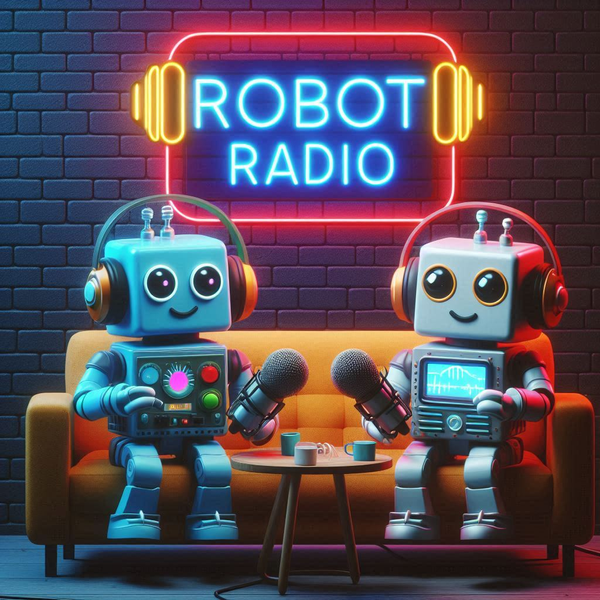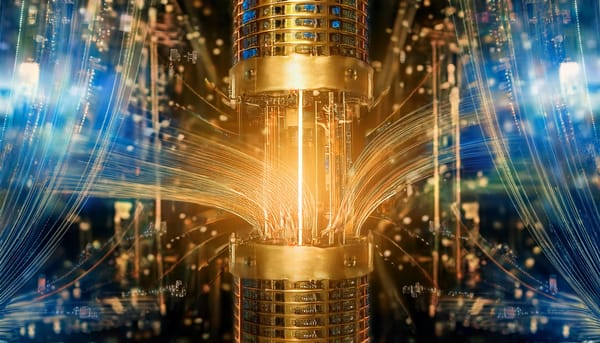Chrome Gets Prettier With Redesigned App Store and New Tab Page
Google today updated the stable version of Chrome and introduced its redesigned New Tab page to those mainstream users who are not using the more cutting-edge release channels Google offers for its browser. In addition, Google also launched a redesigned app store for Chrome, which now features large images instead of the small icons that previously dominated the homepage.
New New Tab Page
The new New Tab page doesn’t come as a surprise to those who have been using Google’s Beta, Dev or Canary builds over the last few weeks. Whenever you open a new tab now, Google will show you thumbnails of your most often visited sites. You can also navigate to your apps from there as well. It’s worth noting that the early release channels of Chrome also feature a bookmark tab on the New Tab pages (though it isn’t functional right now). The New Tab page also allows you to reopen tabs you recently closed.
Redesigned Chrome Web Store
As for the Chrome Web Store, the changes are quite dramatic. The earlier version was a jumble of icons, ratings and different categories (you can still see it if you visit the site with Internet Explorer, Opera or Firefox). This new version is basically one large wall of images. As you scroll over the images, the thumnails flip over and a description of the app appears.
Discoverability in app stores has long been a major problem for developers and it remains to be seen if this new version of the Chrome Web Store will make things easier for developers. At first glance, it would seem the new layout will reward those apps that have flashy logos and screenshots, as the homepages for the various categories look like they are curated by Google.
![]()
![]()