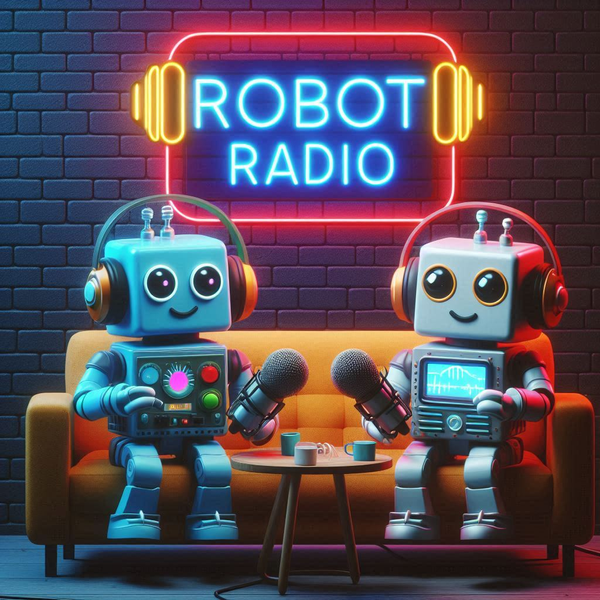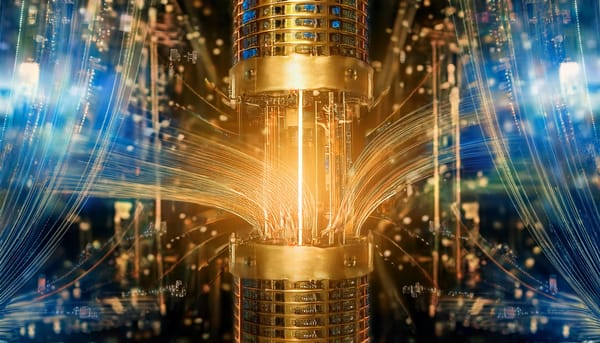Google Docs Presentations Get Real-Time Collaboration, Transitions and Animations
Just about a year and a half ago, most of Google’s productivity apps in the Google Docs suite received major overhauls that brought real-time collaboration and a number of other new features to Google’s online document, spreadsheet and drawing tools. One tools that was left out of that refresh at the time was Google’s online PowerPoint rival Google Docs presentations. Today, Google is changing this by bringing real-time collaboration, animations, rich tables and about 50 more new features to the presentations application.
While the apps feature set obviously can’t quite compete with Microsoft’s PowerPoint or Apple’s Keynote, making easy collaboration the focal point of the product gives it a competitive edge. As Google notes, “the best presentations are made together, collaborating with others to build a compelling story that captivates your audience.” Now, with Google Wave-like character-by-character real-time collaboration, that should get a bit easier for Google Docs users.
It’s worth noting that Microsoft, with its Office Web Apps is also now making online collaboration a focal point of its web initiatives and that the online PowerPoint app does offer a number of features (and great document fidelity) than Google.
Here are some of the other new features that Google highlights: [list]
- Transitions: to move between slides with simple fades or spicier 3D effects
- Animations: to add emphasis or to make your slides more playful
- New themes: to create beautiful presentations with distinct visual styles
- Drawings: to build new designs, layouts, and flowcharts within a presentation
- Rich tables with merged cells and more options for adding style to your data
[/list]
Getting Started
Google notes that these new features were designed for modern browsers. Anything newer than Firefox 4, Safari 4 and Internet Explorer, as well as Google’s own Chrome browser should work fine, though.
To get started, head to the “Document settings” from your document list and check the box next to “Create new presentations using the latest version of the presentation editor.”