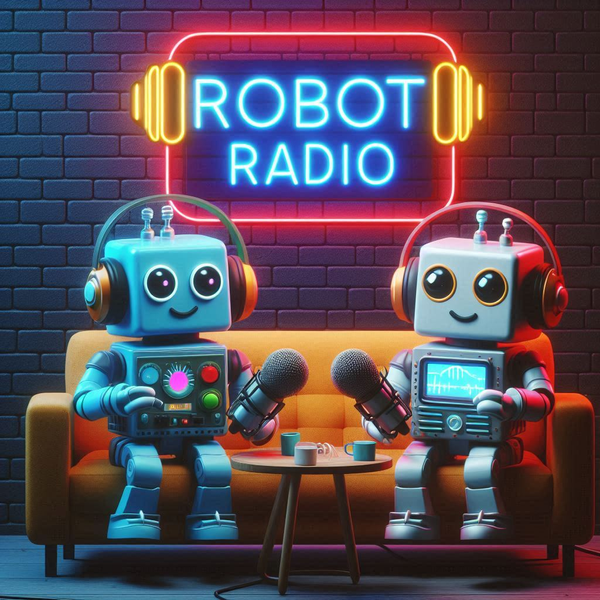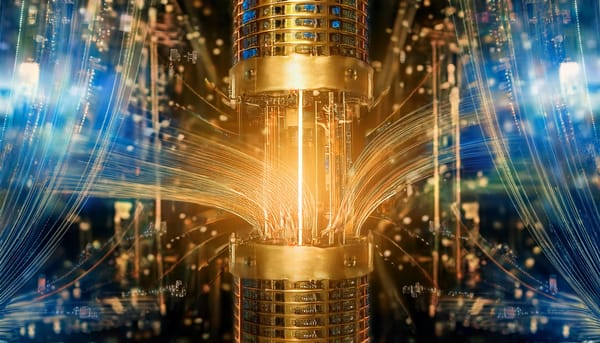Microsoft Talks Windows 8 at BUILD: Here's What's New
Microsoft today provided developers (and users) with a first detailed look at Windows 8 during its BUILD conference. Steven Sinofsky, who is in charge of the Windows 8 development for Microsoft, provided both consumers and developers with a first look at many of the new features in Windows 8, as well as some of the new hardware devices that will soon run Windows 8.
Windows 8: It’s All About Metro and Touch
So what is Windows 8 all about? “First, everything that makes Windows 7 great, but made better,” said Sinofsky. “Second,” he noted, “it reimagines Windows from the chipset to experience with a new range of capabilities, scenarios and form factors.” Even though the new Windows will have plenty of new features, he assured the developers in the audience that Windows 8 will use less memory and processing power than Windows 7.
![]() Windows 8, says Microsoft, will become “a new opportunity for developers.” As Sinofsky rightly pointed out, the arrival of new form factors – including ARM- and Intel-based tablets – means developers will get access to new markets and potential customers.” Touch, Sinofsky thinks, isn’t just for tablets but also for desktop PCs. He thinks that once users start seeing how Windows 8 works on tablets, they will inevitably want to also use touch on their desktops and laptops.
Windows 8, says Microsoft, will become “a new opportunity for developers.” As Sinofsky rightly pointed out, the arrival of new form factors – including ARM- and Intel-based tablets – means developers will get access to new markets and potential customers.” Touch, Sinofsky thinks, isn’t just for tablets but also for desktop PCs. He thinks that once users start seeing how Windows 8 works on tablets, they will inevitably want to also use touch on their desktops and laptops.
Sinfosky also shared a few other interesting statistics. Windows 7 usage, for example, is now finally greater than Windows XP usage and 542 million people use Windows Live.
So What’s New in Windows 8?
Here are the most important new features in Windows 8: [list]
- the Metro-style UI: we had already seen some demos of this before, but Microsoft today showed a few more details of the new touch-optimized user interface. What’s probably the most interesting aspect of this new UI is that it works in tandem with the old Windows 7-style interface. While Sinofsky continues to say that this is a “no compromise” experience, I can’t help but think that having two highly different interfaces just doesn’t make a lot of sense and isn’t something I can really see users do on a regular basis.

- Internet Explorer 10: this is a chromeless, minimalist version of Internet Explorer that, according to Microsoft puts “sites at the center on new Windows 8 devices.”
- Windows Store: every vendor today has a store, so Microsoft will also launch an app store for Windows 8.
- Syncing: thanks to Windows Live, users will be able to sync all of their documents, emails and other files and data between different Windows 8 machines (no word on whether this feature will also be extended to Windows 7 through an update or additional software).[/list]

For developers, of course, Microsoft is also adding plenty of new features, including the ability to basically use web apps as fully-featured desktop apps. Developers will be able to get more information about this at the soon-to-launch Windows Dev Center.
One Windows Everywhere
For Microsoft, one of the main tenants behind its Windows 8 development philosophy is that it can run on any device – no matter the size, shape and underlying chipset (ARM or Intel).
Microsoft will release the developer preview of Windows 8 tonight. Assuming our PCs here are compatible, we will install it as soon as possible and provide you with some more hands-on impressions of what it looks like on the desktop.