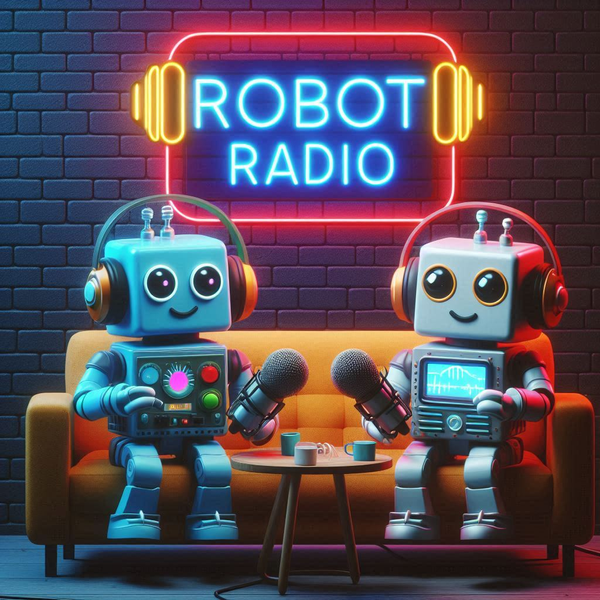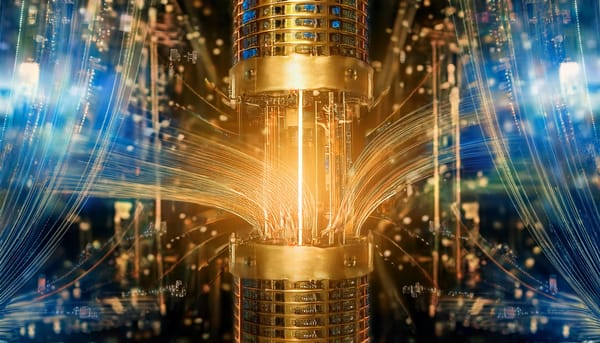5 Reasons Why You Should Give Opera 11 a Try
Opera just released the 11th version of its desktop browser for Mac, Windows, FreeBSD and Linux. For a while, Opera was just an also-ran as Firefox and Chrome battled for the speed crown and additional market share in the browser business. Over the last year or so, however, Opera staged quite a comeback in the desktop arena and version 11 is the current culmination of this work. Here are the top 5 new features that make Opera 11 worth another look.
Tab Stacking This feature is huge. With Tab Candy/Panorama, Firefox was the first to test new ways for organizing tabs visually, but for me, this feature never quite felt right and was too much of a hassle to use. Tab Stacking is Opera’s attempt to rein in tab overload, but while Mozilla tries to do this with a very visual interface that can quickly get confusing, Opera simply allows you to drag multiple tabs on top of each other and then see their content and select different tabs in a pop-up window that appears as you hover over the combined tabs. If you use a lot of tabs at the same time, using this feature is quickly going to become second nature.
Extensions With this latest version, Opera finally fully embraces extensions. There are currently about 200 add-ons for Opera 11 in the company’s gallery, ranging from ad blockers to password managers, with all the usual suspects in between.
Mouse Gestures This takes some getting used to, but with mouse gestures, you can control your browser with “small, fast movements of your mouse” that quickly become second nature and allow you to speed up your browsing session. To see which gestures are available, just hold down your right mouse button and follow the on-screen guide.
Speed Opera used to be able to claim that it was the fastest desktop browser. Over the last few years, other browsers sped past Opera, but with this latest version, Opera is back on track. Indeed, in most tests it is right up there with Chrome at the top of the list. In our own benchmarks, it was only a little but slower than Chrome, though in daily usage, this difference wasn’t noticeable and pages generally rendered just as fast as in Chrome.
Opera Turbo This has been in Opera for quite a while but never gets the credit it deserves. If you are regularly stuck on slow WiFi connections in hotels or airports (or even on planes – though some WiFi providers block the proxy mechanism that makes Turbo work), Opera Turbo can turn your browsing experience from miserable to perfectly acceptable by compressing your data (especially large images) and thereby reducing the amount of data you have to transfer.
Other noteworthy features: This, of course, isn’t all. Opera also features cloud-based syncing between machines, a built-in mail and RSS client, as well as some surprisingly useful developer tools with Opera Dragonfly. You can download Opera 11 here.