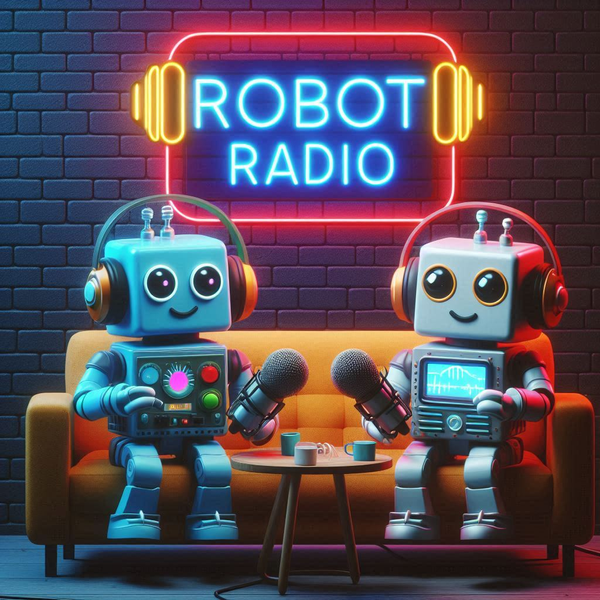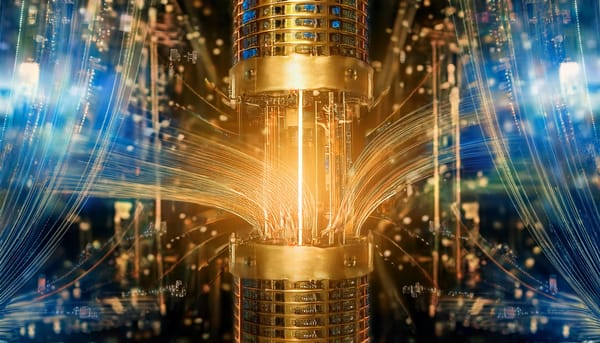All of Apple's WWDC Announcements: iCloud, iOS 5 and OS X Lion
Apple today announced iCloud, iOS5 and OS X Lion at its annual WWDC developer conference in San Francisco this morning. The event lasted for two hours and was packed with major announcements, including iTunes in the cloud, new features for iOS (including over-the-air updates) and a recap of what’s new in the forthcoming OS X Lion release, which will retail in Apple’s Mac App Store for just $29.
iCloud
![]() Just as Apple announced last week, a large part of today’s presentation focused on the iCloud. Steve Jobs himself explained how this new feature will work. At its core, iCloud will take care of syncing data between all your iOS devices. iCloud, said Apple, “stores your content, and wirelessly pushes it to all your devices. It just all works.”
Just as Apple announced last week, a large part of today’s presentation focused on the iCloud. Steve Jobs himself explained how this new feature will work. At its core, iCloud will take care of syncing data between all your iOS devices. iCloud, said Apple, “stores your content, and wirelessly pushes it to all your devices. It just all works.”
iCloud replaces all of the current MobileMe apps (Mail, Calendar (with shared calendars) and Contacts). Jobs specifically stressed how iCloud ensures easy syncing between all your devices. iCloud will include 5GB of free storage for mail, documents and backup.
Pricing: MobileMe/iCloud is now available for free.
iTunes in the Cloud: This was probably the most anticipated part of iCloud. With iTunes in the cloud, you can download all the songs you already bought on iTunes to your iOS devices with just one click and all the songs you buy in the future will be automatically synced to up to 10 devices as well. iTunes syncing will be available for iOS 4.3 users today.
![]()
Documents in the Cloud: This feature ensures document syncing between all your devices. Developers will be able to include these features in their own apps through a new API. The syncing features will work on iOS devices, Macs and PCs.
Photo Stream: This feature allows users to sync photos between apps wirelessly. It will be build into the Photo apps on iOS and iPhoto on the desktop. On PCs, photos will be synced to the Pictures folder. Apple TV users will also get access to their pictures as well.
As photos take up a lot of space, only the latest 1,000 pictures will be synced to iOS devices.
Apple will store these photos on its servers for 30 days. This, according to Jobs, is more than enough time to ensure that user have synced their photos to other devices.
Also in iCloud: App Store and iBookstore Syncing, Backup
iCloud now also syncs all your app purchases and books between devices. As for the backup feature, Apple will now automatically back up all your information to the cloud once per day.
iOS 5
According to Apple’s own data, it has now sold over 200 million iOS devices. Today, Apple demoed the next version of iOS, but also provided some updates around iTunes and the iBookstore. Apple has now sold over 40 billion apps, as well as 15 billion songs and 130 million books. In total, Apple has paid out more than $2.5 billion to developers.![]()
A developer version of iOS 5 is launching today. For the rest of us, Apple plans to launch iOS 5 in the Fall, but didn’t announce a specific date yet.
The next version of iOS 5 will include 1,500 new APIs for developers and over 200 new features for tools. Here are the ones Apple highlighted today:
PC-Free: This is likely the biggest announcement on the iOS front today: iOS users will now be able to use their devices without every connecting them to a PC. Activation can happen on the device itself. Software updates are now delivered over the air, too. For those who use a desktop, iOS will now also sync with iTunes over WiFi.
Notifications: “We heard from our users that they want a new UI to get to their notifications. And we heard them.” iOS 5 will include a Notifications Center – a single place that brings together all the notifications that come to your phone. In addition, Apple is also updating the lock screen and adding a better overview of the notifications you may have missed there.
Newsstand: Apple is bringing a central hub for magazine and newspaper content to iOS. Among the launch partners are National Geographic, Popular Mechanics, the New Yorker, Golf Digest and more. New content will be downloaded in the background. It’s not clear how this will work together with existing news apps.
![]() iMessage: With iOS 5, Apple will launch its own messaging app that allows iOS users to basically bypass SMS to send messages to other iOS users. Users can send text, photos, videos and contact information. You can also optionally get read receipts and, just like in a chat app, see if your contact is currently typing.
iMessage: With iOS 5, Apple will launch its own messaging app that allows iOS users to basically bypass SMS to send messages to other iOS users. Users can send text, photos, videos and contact information. You can also optionally get read receipts and, just like in a chat app, see if your contact is currently typing.
Twitter Integration: iOS now includes a single sign-on for Twitter. Apple has also integrated Twitter into some of its own apps, including the photo app and Safari.
Safari: According to Apple, about 2/3rd of all mobile browsing is now done through Safari.
The mobile version now includes a Safari Reader feature that is basically Readability for the mobile browser. This will be available on both the iPhone and iPad. In addition, Apple is also bringing a reading list feature to iOS that will compete directly with Instapaper and sync between Macs and iOS devices.
The next version of Safari will also feature tabs – just like the desktop browser.
Reminders: This looks like a very simple list app for grocery lists, but it does have some nifty features, including location support and integration with iCal.
Camera: The new Camera app is a lot faster than the previews version. In addition, there is now an icon on the lockscreen that immediately takes you to the Camera app and Apple finally allows you to set the volume button to take pictures. The app now also lets you pinch to zoom and includes some basic editing features (cropping, red-eye reduction and rotating).
Mail: Mail now allows for rich-text editing and the ability to control indentations.
Game Center: Apple announced that Game Center now has 50 million users (more than Xbox Live). New features for Game Center include support for turn-base games and the ability to get friend and game recommendations.
New Keyboard for thumb-typers
OS X Lion
![]() Apple’s Phil Schiller and Craig Federighi demoed the new version of Apple’s desktop operating system OS X during today’s keynote today.Lion will be distributed through the Mac App store. Users who buy the upgrade will be able to use it on all the authorized machines that they have linked to their accounts. The price will be $29 and it will be available in July.
Apple’s Phil Schiller and Craig Federighi demoed the new version of Apple’s desktop operating system OS X during today’s keynote today.Lion will be distributed through the Mac App store. Users who buy the upgrade will be able to use it on all the authorized machines that they have linked to their accounts. The price will be $29 and it will be available in July.
Most of today’s announcement was a recap of what we already knew about Lion, but here are the new features Apple focused on today:
Fullscreen applications: Schiller specifically demoed Safari, iCal and other apps developed by Apple itself.
Mission Control: This is basically Apple’s new version of Expose. Schiller described it as a “bird-eye view of everything that is running on your system.” Mission Control brings together features of Expose and Spaces, which should make handling multiple apps and windows a lot easier for OS X users.
Built-in Multitouch: The fact that Lion has built-in support for multitouch isn’t a secret. What’s nice (but not surprising either) is that Apple also demoed how this works in in the company’s own apps like Safari and iPhoto.
App Store: Schiller described it as the “best way to buy software.” Indeed, according to Apple, the Mac Apps Store is now the #1 channel for buying desktop software across all platforms (ahead of Best Buy, Walmart and Office Depot). As we already knew, the App Store will be deeply integrated into OS X Lion.
Launchpad: Launchpad is basically an iOS homescreen for your Mac. You manage icons just like on OS X (including support for folders). You can launch the Launchpad screen both through clicking on an icon or by using a four-finger pinch gesture. escortnavi
Resume: This feature, once supported by developers, will bring all your apps back into the state they were before you shut down your computer.
Auto-Save and Versions: The idea here is similar to the new resume feature. Auto-save regularly ensures that the documents you are working on are saved in the background and Versions allows you to go back to earlier versions of your documents. Apple demoed this feature with its own Pages text editor, but it’s not quite clear what developers will have to do to enable this for their own apps.
AirDrop: See other OS X users around you and send them files with just one click.
Mail: The new version of mail looks a lot like the iOS email client. I wrote up a more detailed early look at the application here. The two most important new features here, besides the new look, are better and faster search features and a “conversation view.”