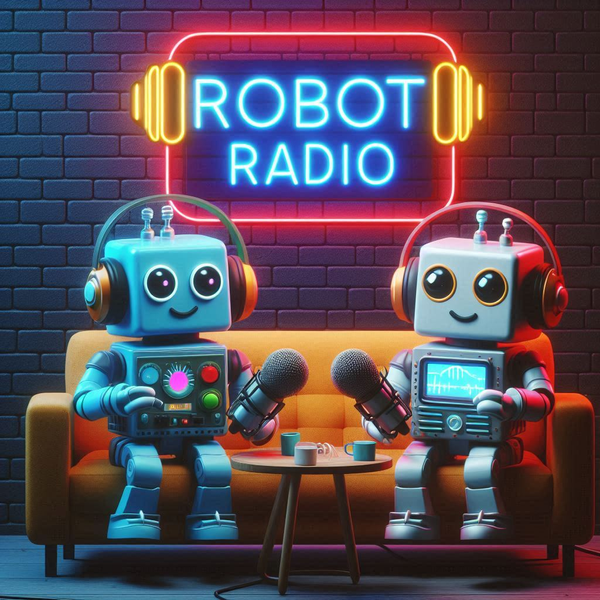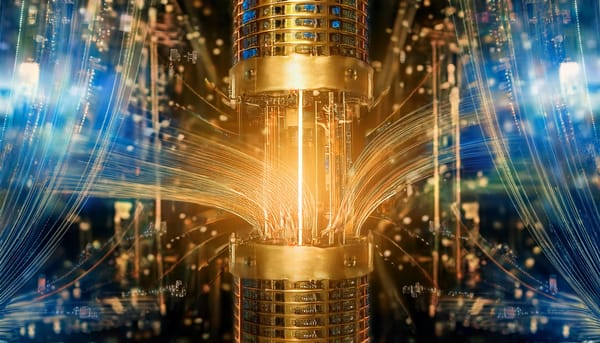Earlier this morning – and somewhat earlier than expected – Apple launched its App Store for the Mac. After using it for a while now, it’s clear that this will be a major shift in how Mac users buy and upgrade their apps. There are, however, also some issues with this new app-buying paradigm for the desktop that Apple still needs to solve. Most importantly, developers can’t offer trials for paid apps, a problem that is highlighted by the absence of a return policy.
The store currently features just over 1,000 apps, organized in the usual categories like Education, Games, Graphics & Design, Lifestyle, Productivity and Utilities. Apple also used this opportunity to release unbundled versions of its iLife ’11 and iWork ’09 apps.
[list type=”blue”]
Apple needs to rip the iPhone and iPad app store out of iTunes as well. The new app store feels fast and lightweight, something that really can’t be said about iTunes anymore at this point.
Installing apps is as easy as in the mobile app store. Click buy and the icon appears in your dock with the same progress bar underneath we’ve become accustomed to on iOS.
Don’t expect iPhone-like pricing in the Mac App Store. Developers will surely experiment with their pricing schemes, but some apps (like TiltShift for an “introductory price” of $25 and Bejeweled 3 for $20) are clearly overpriced right now. Of course, it remains to be seen what Mac owners are willing to pay for their apps, too. Apple’s own Aperture is currenly the 9th most popular paid app at a price of almost $80, though Angry Birds ($5) and Chopper 2 ($1) are leading the pack of paid apps.
iWork is featured prominently in the store (in unbundled form). Sadly, this is still the ’09 version.
No trials and no refunds? Given the price of many of these apps, that could become an issue for developers. Most offer trial versions of their apps on their own websites, but what happens if the App Store becomes the de facto method of finding apps for most users?
Overall, Apple does a nice job at recognizing the apps you have already installed on your machine. Some, it didn’t recognize on my computer (TextWrangler, OmniFocus, for example), but most showed up as “installed” in the App Store.
[/list]