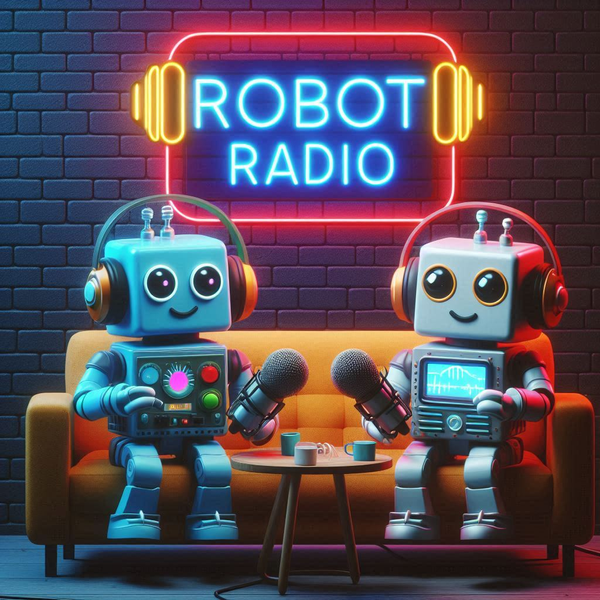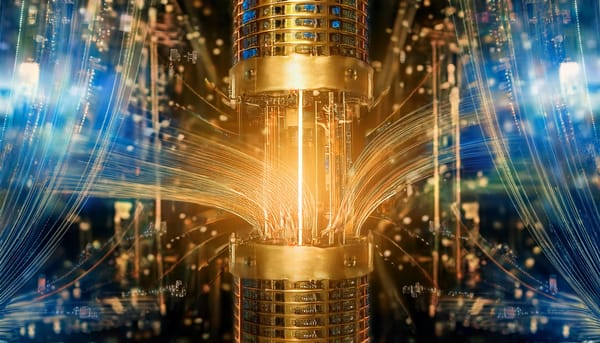Camera+ 3: The Best iOS Camera App Just Got Better - And You Can Now Use it in Other Apps, Too

Camera+ is probably the most popular iOS camera app around. Today, taptaptap, the developers of Camera+, launched the latest version of their app ($0.99) and it's a major step forward for what was arguably already the best camera app for the iPhone. Among other things, Camera+ users can now share their photos quickly to multiple services, create workflows and set focus and exposure independently. In addition, the developers also redesigned the app's lightbox interface for managing your images and tweaked the app's filters.
The most important update, however, is that Camera+ now offers third-party developers APIs for integrating the camera into their own iOS and Camera+ images that are stored on the web into their web and mobile apps. WordPress, Tweetbot, Twitterrific, Foodspotting and Twittelator Neue are already using these new features. Once you install the update, for example, you can now choose to take pictures with Camera+ in Tweetbot, edit them in the app and then use them in your tweet.
Here is a full list of the updates in version 3:
★ App icon
The very first thing you’ll notice in Camera+ 3 is its shiny, new icon. It’s essentially the same Camera+ icon that you’ve grown to know and love… but better and much more polished.
★ Dramatically improved sharing
There are two main improvements here… The first is that you can now share to multiple services, or even multiple accounts on the same service, all at the same time. The second big thing that you’ll notice with sharing is the increase in speed. It’s now faster than ever to share your photos online.
★ Multiple photo library import
We’re introducing a great new feature where you can import multiple photos from your photo library all at once.
And we added several fine touches to the import panel. Large thumbnails, zooming to view your photo large, and photo info will help ensure that you’re choosing exactly the photos you want.
★ Workflows
Sometimes you want to shoot a bunch of pics in a row without having to think about things like editing and sharing. And sometimes you want to do just the opposite and edit and share each pic you take, right after you take it. Workflows easily provide you with the flexibility to do it either way
★ Focus & exposure locks
Now you can lock the focus and exposure of the camera, independently of each other. Photographers looking for the utmost flexibility in shooting will love this new feature because it enables all kinds of creative ways of taking awesome shots.
“Bokeh?! I hardly know her!”
★ APIs
We’ve created a few comprehensive APIs for Camera+. These APIs enable people to integrate Camera+ into other apps and to create web services that make use of the many, many photos that have been shared by Camera+ users.
Several prominent developers have already integrated Camera+ into their apps via these new APIs. Check-out the WordPress, Tweetbot, Twitterrific, Foodspotting, and Twittelator Neue apps in the App Store to see these APIs in action.
And to get all the details on how the APIs work, visit http://api.camerapl.us
★ Improved Lightbox UI
We’re a bit obsessive when it comes to user interface and user experience. With Camera+ 3, we’ve reworked several details of the Lightbox to make it even more usable. It’ll take a couple of seconds to get used to the changes but we’re completely confident that you’ll love these improvements almost immediately.
★ Create web link
Many of you used to use the SMS sharing feature (now renamed to Message) for passing web links along to others. Now we’ve got a much better, easier, and dedicated way of doing it.
★ Tuned Clarity
Often imitated but never duplicated, Clarity is one of the things that makes Camera+ what it is. And now it’s even better, especially if you’re using an iPhone 4S.
★ VolumeSnap setting in menu
VolumeSnap is our birthright. That is all.
★ Status bar in Lightbox
In previous versions of Camera+, we didn’t display the status bar (you know… that thingy with the clock, battery level, etc at the top of your screen) when you were in the Lightbox. Well, that’s all changed with this version! Never again miss picking your kids up at soccer practice because you were editing photos and had no clue what time it was.
★ Improved performance
We’ve gone through painstaking steps to improve performance in several parts of the app. It all feels a lot more fluid now. But don’t just take our word on it… try it yourself and see how much nicer it is now.
★ Notifications
Find-out about Camera+ updates, news, and contests. We’ve implemented notifications so they’re not intrusive and they’re opt-in only.
★ Lotsa bug fixes
We’ve identified and fixed several bugs in Camera+. Thanks to all of you who’ve reported any issues you’ve experienced.
★ Various other subtle, but significant enhancements