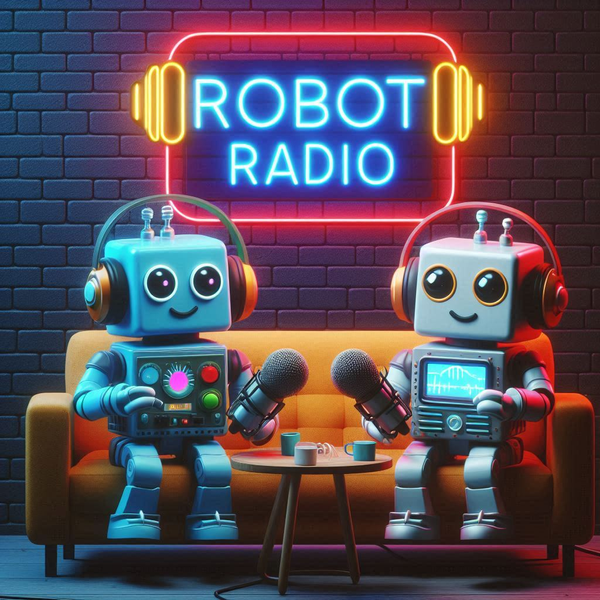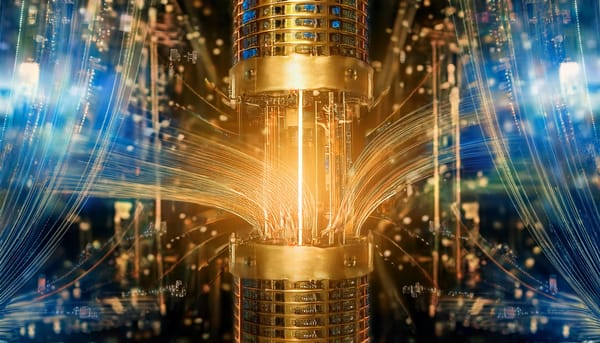Courteous.ly: Let People Know How Backed Up Your Inbox Is
Managing email isn’t just about wading through incoming messages, writing replies, filing messages into different folder, but it’s also about managing the expectations of the people who are writing to you. Courteous.ly, a new research project by Georgia Tech School of Interactive Computing professor Eric Gilbert wants to make it easier for you to manage these expectations by giving those who want to email you a better idea of what your inbox looks like right now and when they can likely expect a response. The service, which currently only works with Gmail, regularly scans your inbox for incoming, unread and answered email. Based on this data, it then decides whether your current email load is light, normal or high and publishes this info to your personal Courteous.ly page (here is mine). Users can then add this page’s address to their email signatures and websites to advice people about the current state of their inboxes.
Once activated, the tool will scan your inbox every 10 minutes to compute your current email load. The meaning of a light, normal and high email load, of course, differs from user to user. Because of this, it takes Courteous.ly a few hours before it has learned what’s normal for a new account. All of this, of course, only works if people actually go to Courteous.ly to check your inbox status before they send you an email – and the question remains if they’ll really do that (or if you can find a way to funnel a large chunk of prospective emailers through your Courteous.ly page). But then, this is a research project and chances are it’ll evolve over time as the team behind it learns how people are using it.
Advanced Features
Among Courteous.ly’s more advanced features are the ability to have users add the tag [whenever] to their subject lines. This tells the tool to hold those emails back until your email load is back to normal. You can also set Courteous.ly to push emails that just contain a one-sentence question to the top of your inbox (this takes a bit of setup in Gmail itself, though). The service’s design doesn’t do a great job at highlighting these features to your email correspondents, though. The overall design is pleasantly minimalist, but these features sadly disappear in the background. A few small changes to the design could easily fix this, though.
Security
It’s worth noting that this is a research project and that the tools doesn’t read your emails (except for the subject lines and dates, if you enable some of its more advanced features). To function, Courteous.ly just needs to know how many messages there are in your inbox. The tool does use encryption to transfer data from your account and uses OAuth to connect to Google (meaning it doesn’t store your Gmail password). For some users, of course, letting any third-party tools access their email is obviously off-limits, but there’s little Courteous.ly can do about that.