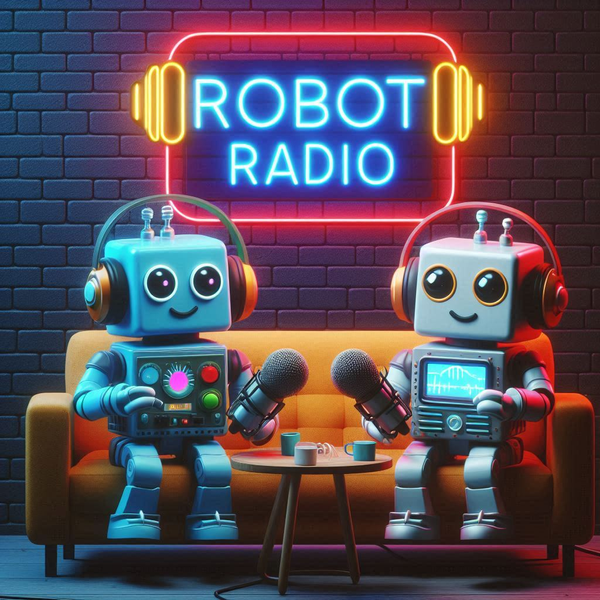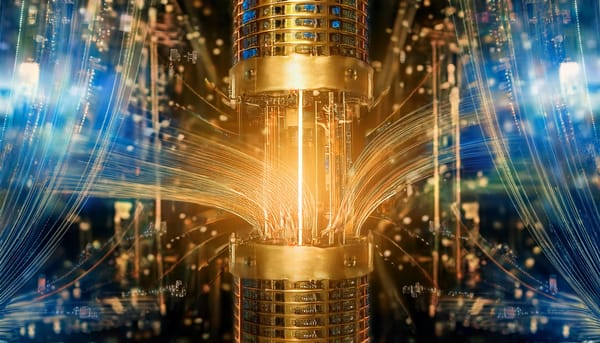Google Docs Gets Customizable Styles, Sparklines and Google+ Sharing for Forms

Google just announced some welcome new features for Google Docs. Maybe the most important of these updates is Google Doc's new-found ability to apply changes to a document's style and formatting across the document with just a few clicks. This means that if you want to change how subtitles look, for example, you don't have to go through the whole document anymore and change them one by one. Instead, you just change the style of your subtitles once and then apply it to the whole document. If you use Microsoft Word or Apple's Pages, for example, you know that this isn't a revolutionary new feature, but it can definitely save you quite a bit of time.
![]()
Sparklines in Google Docs
In addition to the new customizable styles, the spreadsheet application now also features support for sparklines, an increasingly popular way of presenting data in a glanceable visual format. Other new options for spreadsheets in Google Docs include the ability to create more sophisticated charts "including different Y-axes on either side of the chart, formatting options for the axis and title text, and all sorts of other customization for how your lines, bars, or pies are displayed."
Sharing Forms
Google already featured Google+ sharing in Google Docs, but with today's update, it also lets you share right from the form editor.
But there's more…
In an interesting move that becoming more common among Google products, the Google Docs team has also decided to bundle new feature announcements instead of writing a new blog post and announcement for each small update. Here then are the other updates Google made to Docs over the last month:[list]
- Adding images to your docs from a high quality stock photo gallery. Simply go to Insert > Image, select Stock photos, and then search for the images that you want.
- A more streamlined format for document discussion notifications that batches multiple discussions into a single email.
- Quickly opening and selecting items from specific menus with keyboard accelerators. For example, when using Google Chrome, Ctrl+Option+E on a Mac and Alt+E on Windows or Linux will open the Edit menu.
- Copying and pasting via the context (right click) menu in documents when you have the Chrome App installed.
- Easily adding Google drawings or Google Groups discussions to a Google Site from the Insert menu.[/list]