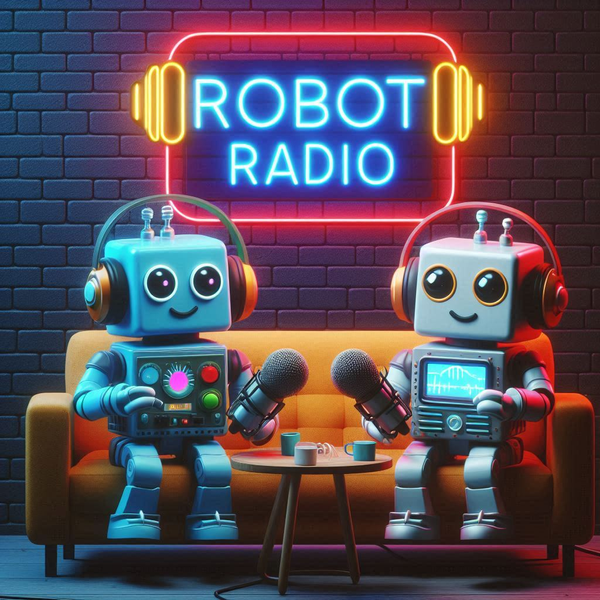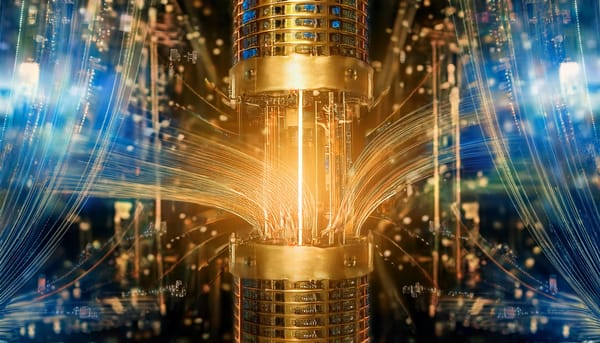Opera: It’s Time to Rethink How We Publish Texts Online
The way we publish and read text in our browsers today is not that different from the way Egyptians used scrolls over 3,000 years ago. In the real world, though, the scroll gave way to the codex a long time ago, but on the web, we’re still mostly wedded to the idea of scrolling through text. Opera, the developers of the popular desktop and mobile browser of the same name, just released Opera Reader, a prototype of a concept they call “native pages,” which is meant to bring the ideas of a more book-like publishing layout back to the web. The result, which developers can achieve with just a few lines of codes, looks more like the New York Times Skimmer interface than a regular website.
The basic concept behind native pages/Opera Reader is to make it easy to split pages into paged media by using what Opera calls “an innovative new set of CSS constructs.” Opera things that this idea “has the power to dramatically improve the way in which web content is consumers, by presenting it in a much more compelling fashion.”
Instead of scrolling through pages, using a few basic CSS constructs will turn your scrolling articles into more codex-like sites with columns and multiple pages. The idea here is to make these texts easier to read and to make better use of the widescreen monitors that now adorn most of our desks. Browsers that don’t support this technology will just continue to display the same pages as before. Those that do support it, however, will be able to flexibly adjust the layout of the pages multi-column layout on the fly and have users use touch gestures and/or keyboard commands to flip pages.
Whether you are using a tablet, phone, desktop or a laptop to read this right now, chances are you are using a widescreen display. On a desktop and laptop, these are great for watching video, but leave a lot of unused space if you are just reading text online. At least on a tablet or phone, you can just tilt the device and use your screen more efficiently. If successful, the ideas behind Opera Reader could make it easier for publishers to make their texts available for mice-less devices like tablets and on the desktop, where readers would benefit from a better layout of the texts they read.
An Idea Worth Pursuing?
It’s worth noting, though, that online publishing as we know it today is driven by pageviews and the ad sales that come with them. It’s unlikely that existing publishers would quickly flock to this idea, but as a proof of concept, Opera Reader does hold some interesting promises.
As a reader, though, I have to say that I really like sites like the NYTimes Skimmer that let me focus on the text and use a multi-column layout to let me read more text before I have to scroll again.
I can see a few reasons why this idea wouldn’t work, though, as well. On tablets, for example, the scroll metaphor actually works quite well and actually feels more efficient than paging through articles. I also haven’t heard too many people complain about having to scroll through articles and for many, I would guess scrolling now feels more natural than leaving through a virtual book-like environment.
Unlike Opera then, I don’t think this idea of a codex-like page works for every site and every article, but I can imagine sites that focus on long-form content move towards this or a similar technology. I’m not sure it has to be build into the browser, but I think Opera is right to reopen the discussion about how we display our written content on the web.
How to Use it Today
The only way to see Opera Reader in action right now is by installing a special alpha version of Opera 12 (available for Mac, Windows and Linux). Once installed, you can find a number of demos of the native page technology here.