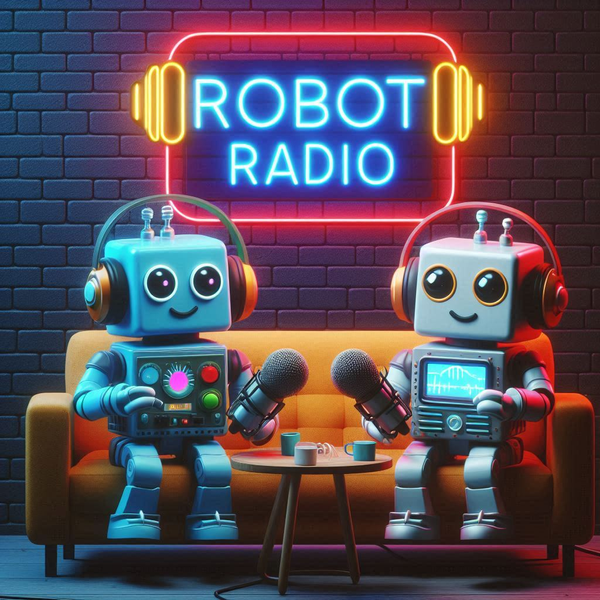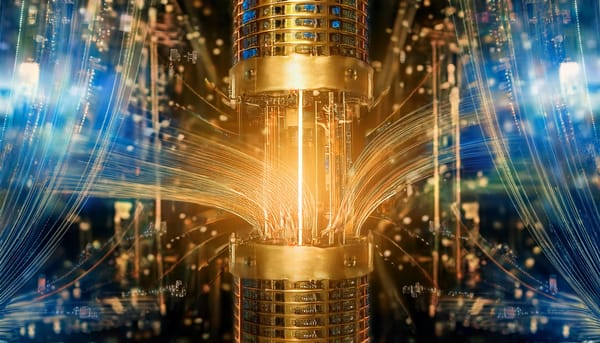Opera Mini for iOS: Brilliant on the iPhone, Frustrating on the iPad
Opera today released the latest version of its Opera Mini mobile browser for iOS. This is Opera’s debut on the iPad. On the iPhone, this new version marks a huge step up from Opera 5, which was virtually unusable due to they way it displayed the rendered text. This new version has none of these issues and feels incredibly fast and smooth. On the iPad, however, it’s generally unusable, though this is not necessarily Opera’s fault: most websites automatically switch to a stripped-down mobile view when they see a request from Opera Mini, no matter the size of the screen the site is rendered on. This means lots of screen estate simply goes wasted and usability suffers.
The ‘Mini’ versions of Opera, which are also available for a wide variety of other operating systems, doesn’t actually render the sites on the mobile device. Instead, every website you request passes through Opera’s servers, is compressed and then sent to your phone or tablet. This makes it very fast, but in the first iPhone version, Opera was a bit too aggressive about how it compressed text and images.
With regards to features, Opera can hold its own with other third-part iOS browsers like Atomic Web and Perfect Browser. The browser does, for example, feature Facebook and Twitter sharing, full-screen view and support for bookmark syncing with Opera Link.
What’s missing, though, is the ability to switch the user agent so Opera Mini can identify itself as a desktop browser on the iPad.
As all other third-party iOS browsers, Opera also suffers from the fact that users can’t set it as the default browser. Even if you love Opera, the iPad will still open Safari when you click on a link in an email.