The Stack Overfloweth

Another busy week in tech news, but mostly in areas outside of my immediate beat (goodbye, Apple Car), allowing me to focus on just a few stories and even get out of the house for a few in-person meetings.
This week, I got to chat with GitHub CEO Thomas Dohmke. Among all of the AI services out there -- except ChatGPT, I guess -- GitHub Copilot has had the largest impact on developers' day-to-day work. Now, GitHub is launching its enterprise version of Copilot into general availability and the main feature here is that it's now making internal code bases and documentation available in the Copilot experience. That's huge for large businesses that have a ton of internal docs and libraries.
🗞️ This newsletter is also available on Ghost. Sign up here.
Looking ahead, Dohmke told me, we will see Copilot in more places where developers are already doing their work. When I talked to him, I didn't realize the importance of what was almost a throw-away comment. Dohmke told me that part of this mission to bring Copilot to more places involves its partner program, which the company originally announced last year. That program allows partners to build plugins for Copilot. At the time, GitHub said those partners included the likes of Datastax, LaunchDarkly, Postman, Hashicorp, and Datadog.
During our conversation, Dohmke also mentioned developer Q&A site Stack Overflow. "We are currently working with this early partner program with many partners, including StackOverflow, on integrating these destinations into corporate and corporate chat," he said. Seemed reasonable and I didn't really think twice about it at the time.
Then I got a call from Google to talk about their partnership with Stack Overflow and intentions to bring Stack Overflow's data to Google's Gemini model and build Stack Overflow's Q&A capabilities right into the Google Cloud console.
You can read all about what that will look like here, but I think the more interesting question is about the value of content in the age of large language models.
⌨️ This week's newsletter was written in iA Writer on the AM Relic 80.
We've seen Reddit make deals with OpenAI, publishers selling their archives to various AI firms -- and there are even brokers who will handle all of this for publishers now. So that's obviously no new. There are no LLMs without content, after all, and those content owners want to get paid.
But for Stack Overflow, this creates a really interesting conundrum. The purpose of Copilot and its brethren is to keep developers in a flow -- a flow that explicitly avoids having to go to Stack Overflow to look for answers. However, Stack Overflow needs people on the site to ask questions and answer them (for free).
The site boasts almost 60 million questions and answers. That's clearly a lot, but those Q&As can also quickly grow stale and outdated.
Google is explicitly combining a more old-school Stack Overflow experience in addition to feeding the data into its models. Maybe that will work, but are developers really going to move back and forth between those two modes when code completion and in-IDE chat is good enough? That chat, after all, will also be trained on all kinds of other programming docs, too.
It'll be interesting to see what a GitHub/Stack Overflow integration will look like and how Stack Overflow will chat a path into this future.
Productivity Scrapbooking
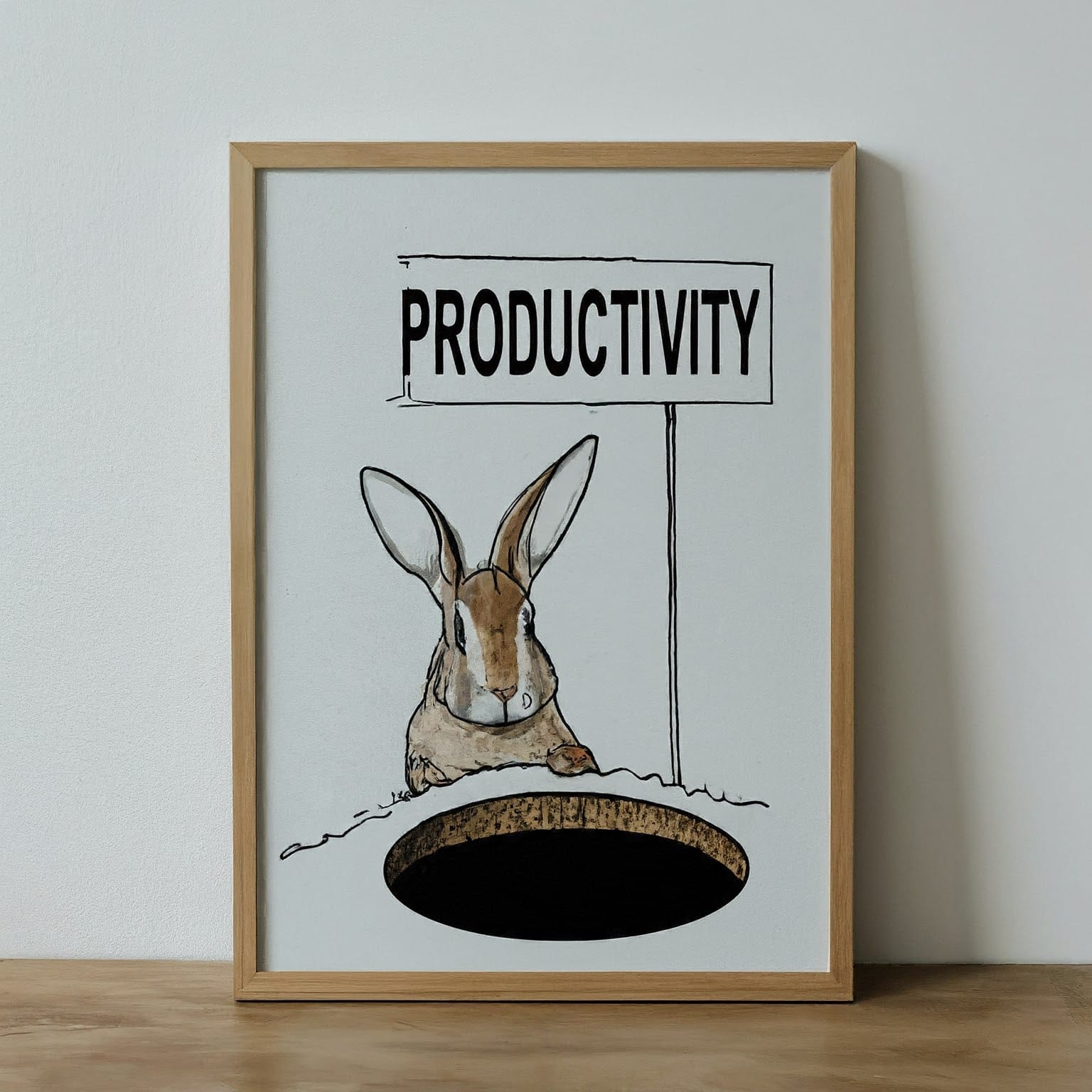
Something else I've been thinking about a lot in the last few weeks is productivity tools. I don't know why I went down that path, but my best self-diagnosis is that as the media industry spirals downward, my workflow is something that I have control over.
For years, I used Trello as my go-to task manager to keep track of stories and deadlines. Combined with Google Calendar to handle meetings, that worked fairly well. But I grew frustrated by having to juggle personal and work calendars -- and corporate security rules that make it impossible to combine the two or use something like Notion Calendar.
In the end, I decided to use a good old hard-bound daily planner. I found a 24-hour one that is grouped by weeks and that's been working really well for me (I need 24 hours instead of a more typical work day-only planner to keep track of embargoes). Now I transfer every meeting right into my planner, which has the added benefit that I'm more conscious about what's ahead.
Before making that decision, I went down the YouTube productivity rabbit hole -- and it wasn't pretty. A lot of the YouTube productivity economy seems to be about creating pretty bullet journals and color-coding and stickering daily planners. I can't help but think that most of those people don't use the tools they talk about. It's productivity scrapbooking.
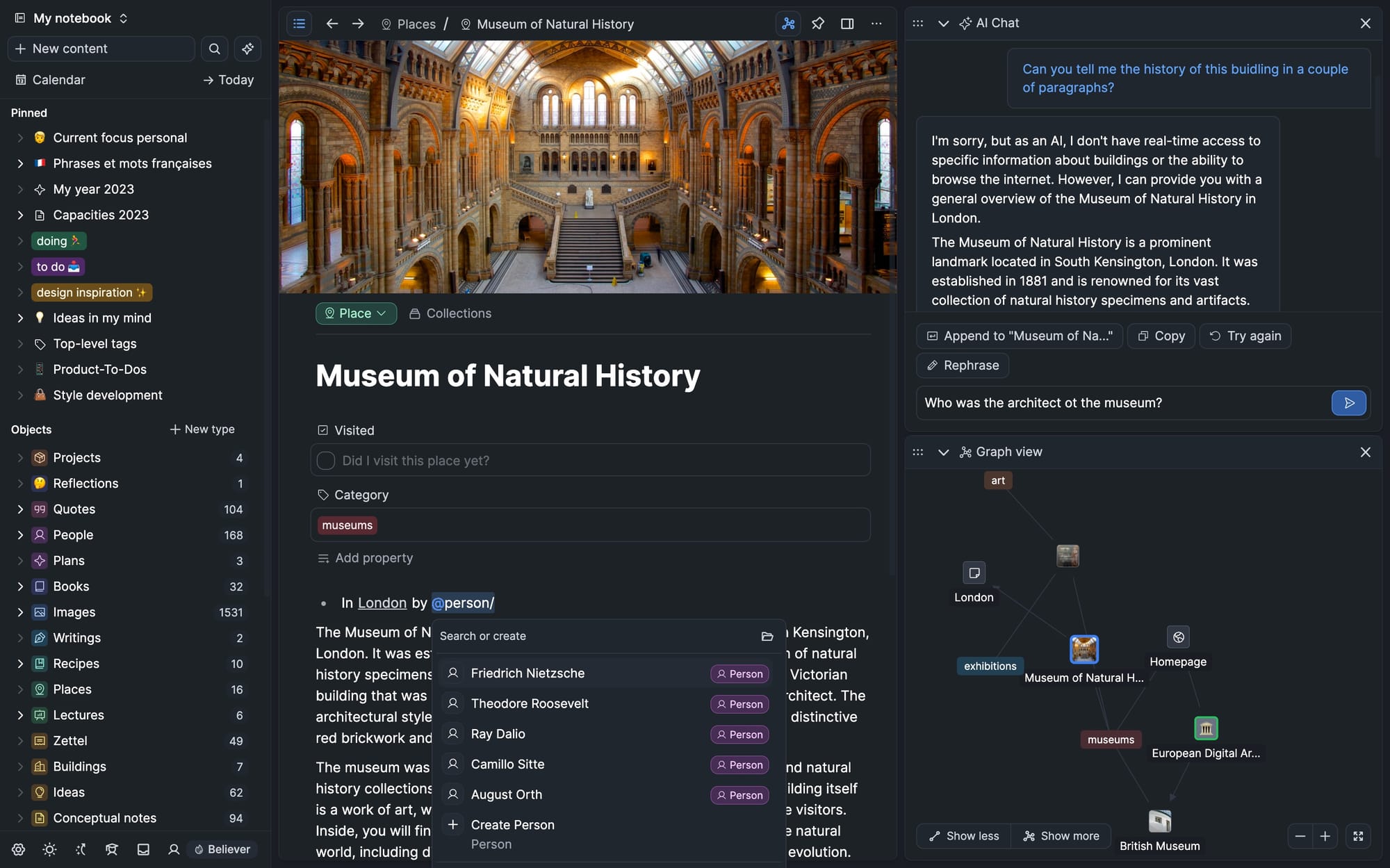
One good outcome of that, however, was that it led me down the path of rethinking some of my note-taking tools, too. The vast majority of my meetings are interviews. Ten years ago, I wrote those notes by hand, then moved to OneNote. With the advent of transcription services like Otter, I abandoned note-taking except for writing down the occasional keywords to remember something to follow up on during a meeting.
Yet the constant barrage of information we're all faced with and the ever-shrinking attention spans that has led to (or maybe that's just me?), I've found that I needed a place to collect my thoughts again. I tried going back to writing notes by hand, but while that works during interviews, it's not a viable way to keep notes on things I read online during the day. I tried a few tools like Notion (felt too much like work) and Obsidian (felt like even more work), but nothing really stuck until I happened upon Capacities. Somehow that clicked for me, even as I only use maybe half of its features and miss some (like a web clipper).
In a way, that's weird, because all of the "personal knowledge management" hype doesn't resonate with me at all. It feels like busy work masquerading as productivity, too. But having a single place to store links, story ideas, task lists etc. -- and a simple tagging system to keep it all organized -- is rather nice.
Let's see if I stick with it.
Bonus: if you need a good laugh (or cathartic cry, depending on if your current job involves deploying Kubernetes clusters):



