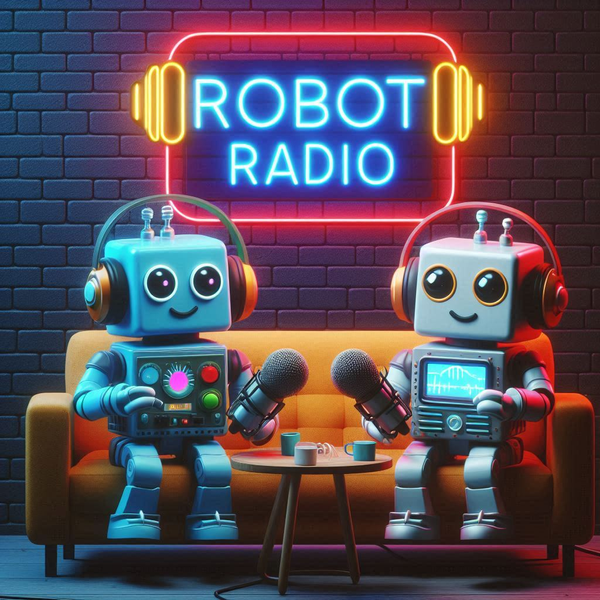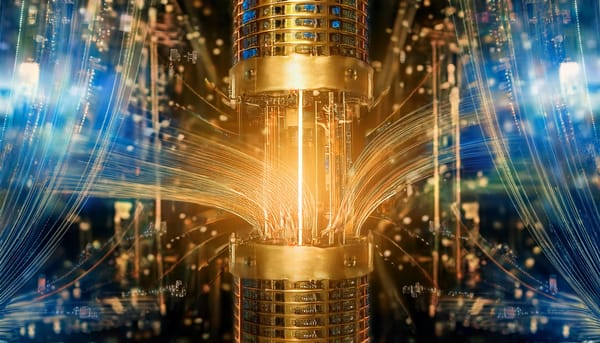WordPress Writing Helper Wants to Help You Write Better Blog Posts
WordPress today announced two new features for its hosted WordPress.com platform that aim to make writing blog posts and getting editing feedback a bit easier. With the new “Copy a Post” feature, writers can easily copy and paste old blog posts as templates for new ones. This is especially handy when you’re doing regularly scheduled round-up posts or similar posts. The second new feature allows writers to request feedback from others about their posts. The WordPress Writing Helper is now live on all WordPress.com blogs.
For most writers, requesting feedback is a standard part of the writing process, but WordPress, until now, didn’t make it easy to do so. While you could email a draft to somebody else, that’s not the most elegant solution. Now, you simply click on “Request Feedback” and type in the email address of the person you want to request feedback from. That person, then, will get access to the draft of the post, including a form for providing feedback. This isn’t quite as interesting as being able to add Word-style annotations to a post, but it is still a far better solution than emailing drafts back and forth.
For now, WordPress has not announced any plans to bring these features to self-hosted blogs, but they do look like perfect candidates for inclusion in WordPress’ JetPack plugin, which already features the After the Deadline writing tool.